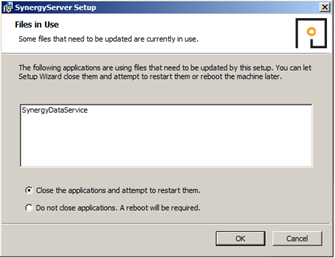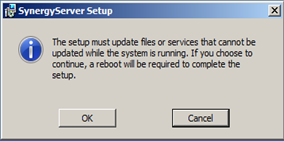Ensure that the person performing the Synergy upgrade has Local Administrator privileges on the Application Server and System Administrator (sysadmin) rights on the SQL Server.
IMC recommends that customers back up all their data, prior to any major maintenance task, such as a System Upgrade.
If new columns and/or tables need to be added to the database, then the Install will detect that the system is being upgraded and add the required objects.
| Note: | Unless specifically instructed to do so by IMC, DO NOT uninstall Synergy components prior to an upgrade. Doing so may result in incorrect operation after the system has been upgraded. |
To upgrade a Synergy Server installation, run the latest version of the Synergy Install on the existing host machine.
•Do NOT attempt to upgrade a Synergy W700A system with Synergy W700B or vice versa.
•Do NOT attempt to upgrade a Synergy W700 system with Synergy W706 or vice versa.
The upgrade process is largely the same as the Primary System Installation, with the following exceptions:
•Synergy 1.4.10 or Earlier
When upgrading a version of Synergy prior to Version 1.5.0, the installer will need to find and uninstall the old versions of Apache and PHP.
A dialog will show with the message:
'Existing Synergy install detected; install will now look for and uninstall Apache HTTP Server, and PHP'
Select Ok to continue uninstalling Apache and PHP; if you cancel out of this dialog, the installation cannot proceed and will stop at this point,
•SQL Express/.Net Framework
Where these are already installed, the Install will detect this and quietly move on to the next installation step.
•Same Version Components
Where a component with the same version is already installed, the Install will detect this and either: give the User the option to keep or repair the current installation; or show an error that the component cannot be installed; this is normal and should be ignored.
Unless you believe the current version of a component to be damaged, it is recommended that you keep the current version.
During Upgrade, the installer will need to stop Synergy Services that are running, in order to upgrade the executable code.
In these cases, you will be presented with dialog boxes similar to the ones shown in Figure 91 below:
Figure 91
|
|
Keep the default selections and click OK to continue.
The Install will read your current settings and use these values to populate the initial values of User Entry fields.